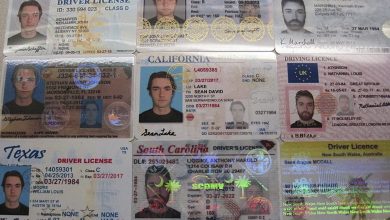10 Myths About Chromebooks Which You May Not Know

Chromebooks are becoming popular with the passing of time. When these devices first came on the market, they were considered low-specs laptops, which is just fine for students. But with the changing technological arena, they came up with user-friendly features, low cost, simplicity, portability, and dependability.
However, there are some misconceptions about Google Chromebook that reduce its popularity and put people in a dilemma about whether to buy it or not. It is therefore essential to look at the common myths about the model and get all your doubts cleared!
Debunking the following myths:
● Little storage capacity:
Initially, Chromebooks would offer a low storage capacity of 16GB to 32GB which could be a little storage space for some users. But, today many Chromebooks come with a storage capacity of 64GB, which is considered the standard one. If you want to store more data, there is an option of 512GB storage space for Chromebooks. These devices have small drives as they mostly depend on cloud storage. So, saying Chromebook have little storage capacity is wrong.
● Don’t allow to work offline:
Nowadays, Chromebooks have multiple options that offer the facility of working offline. With the help of new apps, you can easily edit important documents offline or give presentations smoothly. Just an active internet connection and you can achieve the full potential of working from home on your device.
● Unsuitable for gaming:
Not true! When Android apps get available on your Chromebook, it helps in downloading multiple games from your play store. What else? The availability of Google Stadia (cloud gaming service) allows gamers to play games that are being streamed out by Google servers. Additionally, offers a fast gaming experience which provides a pleasurable gaming experience. This cloud gaming service also enables them to play high-end games such as Destiny 2, CyberPunk, and Fifa easily on their device. These devices can also operate the latest games that are coming on the market.
● Slow with poor features:
A big no! However, slow speed would be experienced when the Chromebook was not technologically advanced. Today, these devices come up with decent features at affordable prices which makes them more user-friendly. The operating system, ChromeOS, doesn’t require much from the hardware, which makes it run more smoothly.
● Only suitable for school kids:
Chromebooks are widely used in the education sector due to their affordability and updates that can be rolled out automatically. Yet there are various situations when this device can become your popular choice for watching Netflix or YouTube. In addition, it is ideal for performing professional tasks as well.
● Microsoft Office doesn’t work on Chromebooks:
Wrong! Microsoft Office is widely used everywhere due to its products like Word, Excel, and PowerPoint. If you want to type a document, create a spreadsheet, or prepare for a presentation, then Microsoft Office could be your choice. On Chromebooks, you can use Microsoft Office 365 to perform your daily tasks. Moreover, it helps out by offering a comfortable experience to users while using various suites of Microsoft Offices.
● Chrome OS is not a real operating system:
Chrome OS is coming out with new functions, and now it can easily install and run some Windows programs smoothly. Users can easily install Linux on their Chromebooks, and its versions consist of a Linux Virtual Machine which can be accessed from your desktop.
● Unable to print:
These devices support both local and network-based printers. They can automatically work after plugging in the local printer via USB. In addition, they support network-based printers. So, saying that Chromebooks are unable to provide quality print copies is wrong.
● No Antivirus Protection:
Remember that ChromeOS is designed to be secure and safe. It uses the technique of process isolation to keep your system safe. Most manufacturers say that these devices don’t need antivirus protection for the following reasons:
● ChromeOS gets updated every 6 weeks automatically.
● It is designed with applications and a process sandboxing framework.
● All data on the device gets encrypted by default.
● Chromebooks can’t handle software:
With the increasing usage of Google Workspace (formerly Gsuite) by top organizations, many people are unaware of the specialties offered by this device, which can lead to organizational excellence. Chromebooks have the capability to manage software, which is the basis of giant companies’ needs. The best part is that you can use the Chromebook touchscreen for easy navigation and enhance work productivity.
Conclusion:
After debunking these myths, you now know that the Chromebook can perform more than you think. There are still many more specifications that provide you with a better option than their traditional counterparts. These devices help in offering an additional edge to the users in terms of productivity. Due to advanced technologies and features used in Chromebook, many people are using it to manage their work effectively.
Apart from this if you are interested to know more about Split-Screen on a Chromebook then visit our Featured category