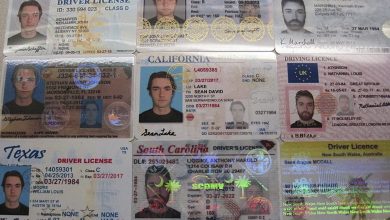How to Share Photos Without Blasting Them All Over the Internet?

When you had a great trip somewhere and took a lot of photos, you want to share them with your loved ones. However, you don’t want to spam social media profiles. Nor do you want your ‘certain’ colleagues or friends to see them. You simply want to keep them private.
In 2021, FTC received more than 1.4 million reports of identity theft. Therefore, it is advisable to share photos and other things about yourself more responsibly. You wouldn’t want anyone to be trying to steal your identity while you are at home watching Cox cable with your family. No one should go through the stress that comes with such incidents. So, it is time to learn about the following safer and private methods of sharing photos.
Sharing Photos Through Cloud Storage Options
One of the most convenient ways of sharing photos securely is through cloud storage options. If the cloud storage term sounds alien, these storage options include Drive (Google Drive), Microsoft OneDrive, and iCloud. Whether you have an android phone or an iOS device, chances are that you are already familiar with these services. Microsoft OneDrive is another popular cloud storage choice for Windows fans. All these cloud storages offer the option of sharing photos privately by sharing folders or giving access to individual photos.
Cloud storage options are among the safest methods of sharing photos. Unlike Facebook Messenger and WhatsApp, your photos do not automatically download on the device of the receiver. Also, your photos are more organized and easier to find using cloud storage options.
Sharing Through Google Drive
The process on Google Drive and Microsoft OneDrive is similar. To share photos to a Google Drive folder, visit drive.google.com and click on the option of creating a folder. Click on the “New” tab. A drop-down menu will appear on your screen with options of a folder, upload file, folder upload, and other options. Create a new folder. Once you click on this folder, click on the “New” button and select upload. Choose the photos you want to upload and then click the open option. Your photos will start uploading to this folder.
Once they are uploaded, come back to the folder and right-click on it. You can see the share option along with others. Click on it and add the emails of people you want to share your photos with. You can also add a message when you are sharing access to the folder. Another method is to click on the copy link option from the share window. The default setting on the link is set to only people with access who can open it. You can change it to anyone with the link can view – if you want to.
The process is simple on Android too. All you have to do is to select images you want to share and then press the share button. You can choose Drive from the options and further select the folder. However, it is important to note that you cannot exceed 15GB of total cloud storage on Google on the unpaid version.
Sharing Through OneDrive
If you have the OneDrive application, the process is almost the same as sharing photos through Google Drive. The steps of creating a new folder, uploading photos, and sharing access are identical. But a major difference is that if you do not have the subscription, you will only get 5 gigs of storage data.
When you want to share photos from an iPhone, you need to download the OneDrive application from the App Store. Then sign in with your login credentials. Afterward, click the Plus sign on the app screen and choose the photos you want to upload. You can create a folder in the same way as Google Photos and share its access with whoever you want.
Sharing Photos on iCloud
If both you and your friends have iPhones, then iCloud is another secure and fast method of sharing photos. Go to settings and click on iCloud. Turn on the toggle on iCloud photo sharing. Then go to the Photos app and click on the shared icon. On the new window, click on the Plus icon. Name this new album and insert the names of people you want to select. In this way, you can share your photos with your friends and they can share theirs too in this album.
It is important to note that you only have 5 GB of cloud storage unless you upgrade it. You cannot share photos with this method with Android users.
Sharing Photos Through DropBox
DropBox is another cloud service that you can use on Android, iOS, and Windows devices. The process of uploading and sharing files is similar to the other Cloud storage options. However, you get only 2 gigs of storage. Thanks to high-resolution cameras and bigger file sizes of photos, this storage may not be enough to share your photos. Still, if you are a fan of DropBox or you have a subscription, you can conveniently use it for sharing files.
These are some secure and convenient methods of sharing photos while protecting your privacy.