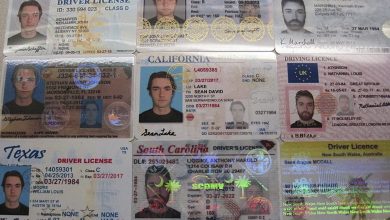The world of software development is changing rapidly. Two terms that have been making waves in recent years are “low code” and “no code.” These approaches to software development are gaining popularity as businesses look to speed up their software development processes, reduce costs, and enable non-technical staff to build applications. But which one is better? In this blog, we’ll explore the differences between low code and no code and help you decide which one might be the right choice for your business.
What is low code?
Low code is a software development approach that enables developers to create applications using visual modeling tools and pre-built components. With low code, developers don’t have to write code from scratch, but instead, they can use a drag-and-drop interface to create applications quickly. Low code platforms are often used for rapid application development, and they are particularly useful for building simple applications that don’t require a lot of customization.
What is no code?
No code takes low code one step further. With no code, non-technical staff can create applications without needing to know how to code. No code platforms typically use visual interfaces and pre-built components to allow users to create applications by simply dragging and dropping elements into place. No code platforms are often used for building simple applications such as mobile apps, web forms, and internal tools.
Low code vs. no code: The pros and cons
Both Low Code Application Development Platform and no code have their advantages and disadvantages. Let’s take a closer look at each approach.
Low code pros:
Faster development: With low code, developers can create applications much faster than with traditional coding.
Reduced costs: Since low code platforms use pre-built components, developers don’t have to spend as much time coding from scratch, which can reduce development costs.
Simplified development: Low code platforms use visual modeling tools, which makes application development more accessible to developers who aren’t experts in coding.
Better collaboration: Low code platforms make it easier for developers to collaborate on projects since the visual modeling tools make it easier for them to understand what each other is doing.
Low code cons:
Limited customization: Low code platforms are great for building simple applications quickly, but they are less suitable for complex applications that require a lot of customization.
Vendor lock-in: Since low code platforms use pre-built components, developers may be limited by what is available on the platform, which can result in vendor lock-in.
Limited control: Low code platforms may be too abstracted from the underlying code for some developers, making it difficult for them to make changes or fix bugs.
No code pros:
Accessibility: No code platforms enable non-technical staff to create applications, which means that businesses don’t have to rely solely on IT departments to create new applications.
Faster development: Since no code platforms use pre-built components, application development can be much faster than traditional coding.
Reduced costs: No code platforms can reduce development costs since businesses don’t have to rely on expensive developers or hire additional IT staff.
Better collaboration: No code platforms make it easier for non-technical staff to collaborate on projects since they don’t have to know how to code.
No code cons:
Limited functionality: No code platforms are often limited to building simple applications such as mobile apps, web forms, and internal tools.
Limited customization: No code platforms may not be suitable for businesses that require a lot of customization or need to build complex applications.
Vendor lock-in: No code platforms may limit businesses to pre-built components, which can result in vendor lock-in.
Security concerns: No code platforms may introduce security concerns since non-technical staff may not be aware of security best practices.