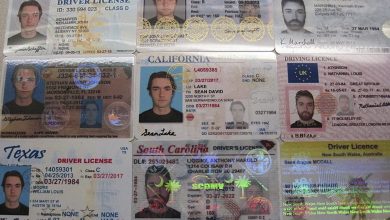What is Ram and how many types are there?
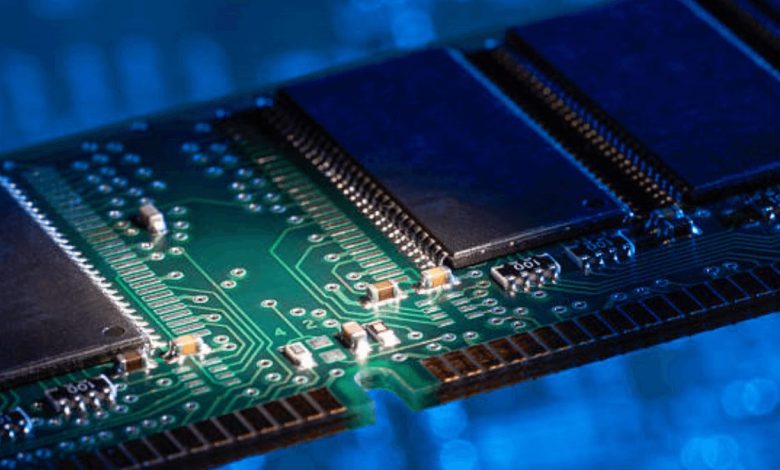
Random Access Memory or what we often call RAM is computer hardware that functions to store data and program instructions. In contrast to magnetic tapes or disks that access data sequentially, the contents of RAM can be accessed randomly or do not refer to the location of the data.The Question What is Ram and how many types are there? is quite common.
The data in RAM is temporary, in other words, stored data will be lost if the computer is turned off or the power supply connected to it is disconnected. What is Ram and how many types are there?
In short: RAM is temporary storage memory when the computer runs and can be accessed randomly or randomly. The function of RAM is to speed up data processing on a computer. The speed of the computer increases as more RAM is used in it.
What is Ram and how many types are there?
RAM is also known as main memory, primary memory, internal memory, primary storage, memory stick, or RAM stick. Even sometimes people just refer to it as memory even though other types of memory are installed in the computer.
RAM is one type of internal memory that supports processor speed in processing data and instructions. Adding extra RAM to the computer can positively affect the performance and speed of the computer, although RAM doesn’t actually determine the computer’s speed.
Commonly traded RAM memory modules are 128 MB, 256 MB, 512 MB, 1 GB, 2 GB, and 4 GB.
Types of Rams:
FPM RAM (Fast Page Mode DRAM):
FPM RAM (Fast Page Mode DRAM) Is a very old model of DRAM memory (the result of the development of SIM RAM which is the ancestor of RAM) found around 1987.
This RAM still has many shortcomings in terms of speed and the ability to accommodate data. has 30 pin feet (number of memory brass plates or slots), can only run at a Maximum clock of 16 Mhz to 66 Mhz with an access speed of approximately 50 ns. This causes access to data processing in memory to be very slow. Found on Intel 386 computers.
DRAM (Dynamic Random Access Memory):
DRAM (Dynamic Random Access Memory) is a type of RAM that stores each separate bit of data in a capacitor in a single integrated circuit. The data contained in it must be refreshed periodically by the CPU so as not to be lost. This makes it very dynamic compared to other memories. DRAM requires only one transistor and capacitor per bit in its structure, so it has a very high density.
DRDRAM / RDRAM (Direct Rambus Dynamic RAM):
DRDRAM / RDRAM (Direct Rambus Dynamic RAM) is a type of SDRAM that is known for its high latency, heat output, complexity, and low performance compared to its high price tag. It is used in video game controls and video cards.
PSRAM (Pseudo Static Random Access Memory):
PSRAM (Pseudo Static Random Access Memory) offers the benefits and functions of RAM combined with DRAM (High Density) and SRAM (ease of use) and has a built-in refresh and address-control circuit that is very similar to SRAM is used in embedded systems like Apple products.
RLDRAM (Reduced-latency Dynamic random access memory):
RLDRAM (Reduced-latency Dynamic random access memory) This type of RAM is mainly used in computer networking and caching applications. High-level applications that involve this RAM Function in reading/write operations. RLDRAM 8 provides high-bandwidth random access.
SRAM (Static Random Access Memory):
SRAM (Static Random Access Memory) is a type of RAM (a type of semiconductor memory) that does not use capacitors. This results in SRAM no longer needing to be refreshed periodically as is the case with DRAM. This also makes it have a higher speed than DRAM. Based on its function, it is divided into Asynchronous and Synchronous.
EDO RAM (Extended Data Out Random Access Memory):
EDO RAM (Extended Data Out Random Access Memory) is a type of RAM that can store and retrieve memory contents simultaneously so that the read and write speed becomes faster. First discovered in 1995, the result of the development of a replacement for Fast Page Memory (FPM) RAM.
It can run at 33-66 MHz and has 72 pin feet. It’s just that there are additional new technologies. In the chip is inserted Chace which is very helpful in accessing data processing time from the RAM. EDO RAM experienced a speed increase of almost 40-50% when compared to its predecessor FPM RAM. This type of ram is no longer used at this time used on Intel 486 computers.
SGRAM ( Synchronous Graphic RAM ):
SGRAM ( Synchronous Graphic RAM ) is used in graphics adapters and can load two pages of memory at a time. The chip also offers bit masking and block writing. SGRAM is designed for the purpose of high-performance acceleration which is mainly used in video cards.
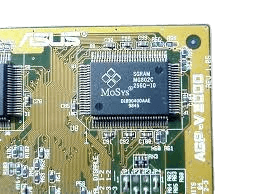
SDRAM (Synchronous Dynamic Random Access Memory):
SDRAM (Synchronous Dynamic Random Access Memory) is a type of dynamic RAM whose speed is faster than EDO RAM and consists of 168 pins. This RAM is synchronized by the system clock and is suitable for systems with bus speeds up to 100 -133 MHz. From its first appearance in 1996 until around 2001 it was still used by the mainboard platforms that were issued at that time.
From the Pentium I, II, and III computers, to the early appearance of the Pentium IV computer. and uses an electric power of 3.3 Volts. has the ability to synchronize the clock contained in the memory with the clock on the processor. This causes the system in the computer to run in balance, in other words, data processing time becomes faster and more efficient.
DDR RAM (Double Data Rate RAM):
DDR RAM (Double Data Rate RAM) This memory has a clock characteristic of FSB 266/333/400 MHz, 100,172,184,200-pin, 2.5 Volt. in use on computers with a Pentium IV platform and above or the like. Is the result of regeneration from SD RAM has a speed of 2x from SDRAM as the name implies Double Data Rate This is because in 1 clock it is able to carry/access the amount of data as much as 2 bits compared to SD RAM which is only able to accommodate data of 1 bit per clock. What is Ram and how many types are there?
This memory is made to compete with the RD RAM memory that has already been released and is now the market leader in The King of Memory. The development of this memory is also quite fast. now it has reached the fifth generation (DDR, DDRII, DDRIII, DDR IV, DDR V).
DDR2 RAM (Double Data Rate generation 2 Random Access Memory) :
DDR2 RAM (Double Data Rate generation 2 Random Access Memory) The most common number of DDR2 pins is 240 pins. However, some have 200 and 244 pins. DDR2 began to be used in the generation of Pentium D, Dual Core, and Core 2 Duo. The advantage of DDR2 is not in its speed, a source says that we can run DDR2 at a lower speed but with better performance than DDR so that it consumes less power and doesn’t heat up quickly.
What is PC3 in RAM?
The first three characters, depending on what they say, tell us that: PC = DDR RAM. PC2 = DDR2 RAM . PC3 = DDR3 RAM .
What does PC3 12800 mean?
Kingston Memory DDR3-1600 memory has a module rating of PC3 – 12800, which means the module’s maximum data rate is 12.8 GB/s (see table). That represents about a 17% improvement in bandwidth over DDR3-1333 memory.
DDR3 RAM(Double Data Rate generation 3 Random Access Memory):
DDR3 RAM(Double Data Rate generation 3 Random Access Memory) This type of RAM is a continuation of DDR2. The clock speed of DDR3 is 2 times that of DDR2. DDR3 is widely used in the generation of Pentium Core 2 Quad and Core i7.
RDRAM (Rambus Dynamic Random Access Memory):
RDRAM (Rambus Dynamic Random Access Memory) RAM developed by the Rambus company has the characteristics of being able to run at an 800/1066 FSB clock, 184-pin, and using 2.5 Volts of electrical power. The main difference compared to DDR RAM lies in how this memory processes data in RD RAM data is processed serially while DDR RAM processes data in parallel.
RD RAM was the first to use Dual Channel technology. even though it has good performance, RD RAM is rarely used anymore because the price is quite expensive. Initially released in 1999 kinds and types of ram.
SODIMM RAM (Small Outline Dual Inline Memory Module Random Access Memory):
SODIMM RAM (Small Outline Dual Inline Memory Module Random Access Memory) This type of memory is used for notebook memory or laptop memory. SODIMM RAM has a smaller form factor than DDR/DDR2 and has low power consumption. There are 2 kinds of pins for SODIMM RAM, namely 72 pins and 144 pins. Basically, SODIMM RAM technology with DDR/DDR2 is the same. The only difference in this ram is the smaller size.
NV-RAM (Non-Volatile Random Access Memory):
NV-RAM (Non-Volatile Random Access Memory) is a type of RAM that uses a Lithium battery inside so that stored data will not be lost even if the power supply is turned off.
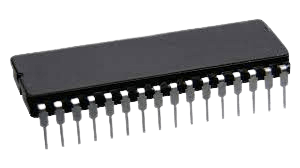
VGRAM (Video Graphic Random Access Memory):
VGRAM (Video Graphic Random Access Memory) is a type of RAM made specifically for video adapters. VGRAM capacity greatly determines the quality of the image produced by the video adapter.I try to explain to you What is Ram and how many types are there?
To determine the need for RAM on a computer, we need to know in advance the specifications of the RAM on our motherboard/motherboard. we can see the slot directly, or read the manual/manual when buying the mainboard/motherboard. For example:
4×184-pin DDR PC-2100, Max 4 GB
3×184-pin DDR PC-3200, Max 3 Gb
In the first example, it means that the motherboard can accommodate 4 DDR chips with variations in the speed of PC-2100 and a maximum total of 4GB. In the second example, the maximum number of chips is 3, with the PC-3200 type with a maximum total of 3GB. What is Ram and how many types are there?
Another advantage of the DDR or DDR2 type is that it is compatible with lower speeds, as long as the number of pins is the same. For example, if you have a PC-2700, you can plug it into the PC-2100 as long as the number of pins matches. However, the PC-2700 will not be compatible with the PC-2100.
Some of the information I have gathered mentions that the ideal number of RAM chips for a computer is in accordance with the information contained in the manual. Because if we give more memory than recommended, this can make the computer error. Even if there is no error, the computer will read it to the recommended amount. Of course, installing RAM like this is a redundant thing.Now, What is Ram and how many types are there? is not difficult for you.
In addition, there is a limit on the installation of RAM in terms of the operating system used. For example for Windows XP the maximum is 4GB. As for Windows 7, RAM variations are as follows:
Starter = 8GB max
Home Basic = 8 GB maximum
Home Premium = 16 GB
maximum Professional = 192GB
max Enterprise= 192 GB max
Ultimate = 192GB maksimal
Hope You know the answer now: What is Ram and how many types are there?
Also read: Reason Why Samsung Tablets are on the Top Over the Past Years