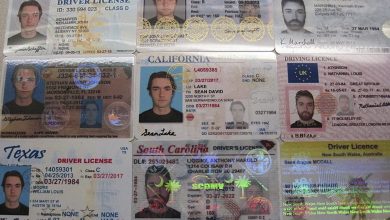How To Create An App Explainer Video
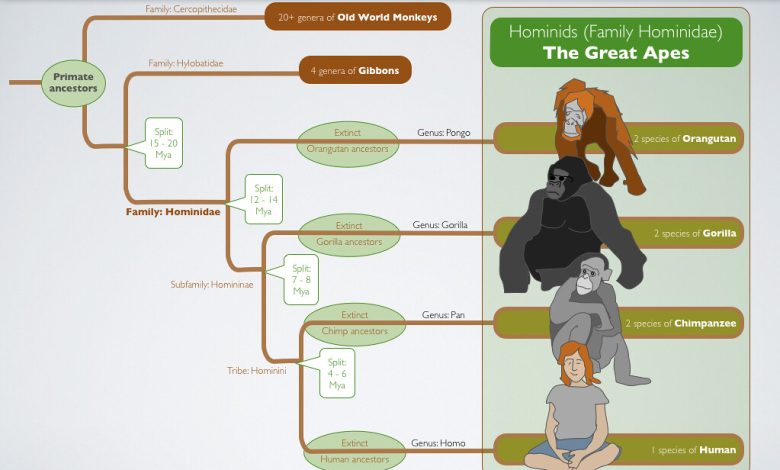
Image via Breadnbeyond
One of the struggles faced by SaaS companies is introducing their freshly developed app to a mass of people. A live demonstration might be good, but there is another fabulous way to do it, which is using an explainer video.
An explainer video doesn’t only appeal to your target audiences, but you can also hit the jackpot by getting recognized by potential investors. This is thanks to casual language narration, compact explanations, and captivating visuals in explainer videos.
Many SaaS companies already use explainer videos as a tool to advertise their app. If you’re thinking of making one, let’s take a look at how to create an app explainer video below.
Having the Right Formula
Explainer videos can also go wrong without the right formula. Therefore, before getting started on the technical process, make sure to have a solid plan for the video. Here are the things you might want to consider.
#1. Stating Problem
To begin with, you can start making plans by bringing up the problems faced by your targeted audiences. Use their point of view to capture the struggle.
#2. Offer Solution
After introducing the problem, then offer a solution by mentioning your app. Tell the audience the advantages that your app has.
#3. Detail Explanation
Moreover, explain how your app works. You can do it by demonstrating step-by-step how to use it. You can use animation or live-action demonstrations to support this process.
#4. Call to Action
At the end of your video, you should tell your audiences what they need to do. For SaaS companies, usually, the targeted audiences are expected to download the app or go to the website.
Planning Length and Creating Storyboard
When the formula is already set, now it’s time to get into the real work. Starting with setting the video length, it’s always recommended to keep an explainer video short. The best approximate length for an explainer video is no longer than two minutes.
Next, is creating a storyboard. For anyone working in the explainer video company, creating a storyboard is very important and always comes first. Storyboard explains the detailed flow of your video by providing shots, acts, and instructions for the whole video.
Script Writing and Voice Over
Scriptwriting is helpful for the making process of an explainer video. It helps you to include all the details needed and make sure nothing is left out. The script is also essential if you’re planning to do a voiceover.
Later on, the voice actor will use the script to narrate the video. It’s important to note that you have to have good content and easy-to-understand language. Five things are important in script making, which are, content, format, writer, length, and language.
When you have your script ready, now is the time to hire a voice actor. Using voice actors helps your video to sound more professional. You can hire an experienced voice actor on Fiverr.
Creating Explainer Video
Explainer video comes in many different styles, such as animation, motion graphics, whiteboard, cartoon, and many more. However, here we give you the best options of styles for an app explainer video.
#1. Animation Video
The most usual styles of animation video are 2-dimensional and 3-dimensional. You can make object animations using Adobe Animate, Animation Desk, Maya Autodesk, or any other software.
#2. Live Actions
Different from animation video, live-action requires actors and a live demonstration. Even though there is an actor in it, you can add animation if needed. You can also add typography to liven up your video.
#3. Whiteboard Video
The whiteboard style of an animation video allows the audience to grasp through pictures and text that are shown as they are drawn.
If you’re unable to create an explanation video yourself, you can try contacting an explainer video company to help you make one.
Last Touch, Adding Music, Graphics, and Editing
Here we come to the last process which is adding music, graphic, and final editing. Adding music, sound effects, and graphics will make your video livelier and more engaging.
The most important thing to note is making sure that the music used is copyright free. Find platforms that provide royalty-free music, such as PurplePlanet and RoyalteFreeMusic.
Finally, you come to the post-production process, where you monitor your video all over again. If you find something odd or need to be fixed, you can edit it in this phase. Make sure everything is correct so that your video comes as perfect as you wish it would be.
Conclusion
Creating a fabulous app explainer video doesn’t only require technical support such as software, but also skillful creators and editors to execute the process. If you’re not sure about your ability, you can contact an explainer video company to help you.
You can always communicate what kind of content and style you want to apply. Explainer video companies usually have competent creators and editors to serve you professional-looking videos. This way, you’ll save more time and energy to get the final product that you want.
Author
Andre Oentoro is the founder of Breadnbeyond, the award-winning explainer video services. He helps businesses increase conversion rates, close more sales, and get positive ROI from explainer videos (in that order).
Twitter: @breadnbeyond
Email: andre@breadnbeyond.com
LinkedIn: https://www.linkedin.com/in/andreoentoro/